Valid for Sitecore
5.3
Resizing Tables
Resize tables in the Rich Text Editor with ease and at minimum effort. The Rich Text Editor offers two ways of resizing tables. You may resize the existing table by specifying the table dimensions in the “Table Properties” tab or by direct drag-and-drop.
- Refer to the “Table Properties” tab section to learn how to resize a table using the “Table Properties” tab.
- To resize an existing table with a drag-and-drop, do the following:
- Click the table border and eight small squares will appear in the outer area of the table of the table (see the screenshot below).
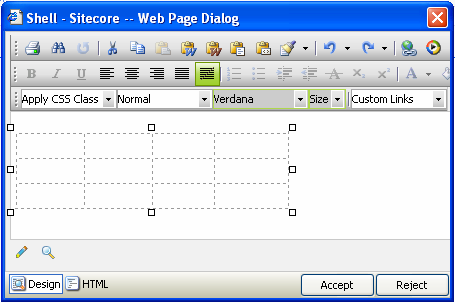
- Drag any of these handles vertically, horizontally, or diagonally to resize the table. All cells, which do not have exact dimensions (specified in pixels), will be resized evenly to accommodate the new table size.